How to get verified on WhatsApp Business platform as a verified Business – Step by Step

Hello everyone, I’m Prasath, a YouTuber from the channel called Programming Makes Sense. Over the past two years, I’ve been creating YouTube tutorials on setting up the WhatsApp Cloud API to ultimately develop an application for sending bulk messages to customers.
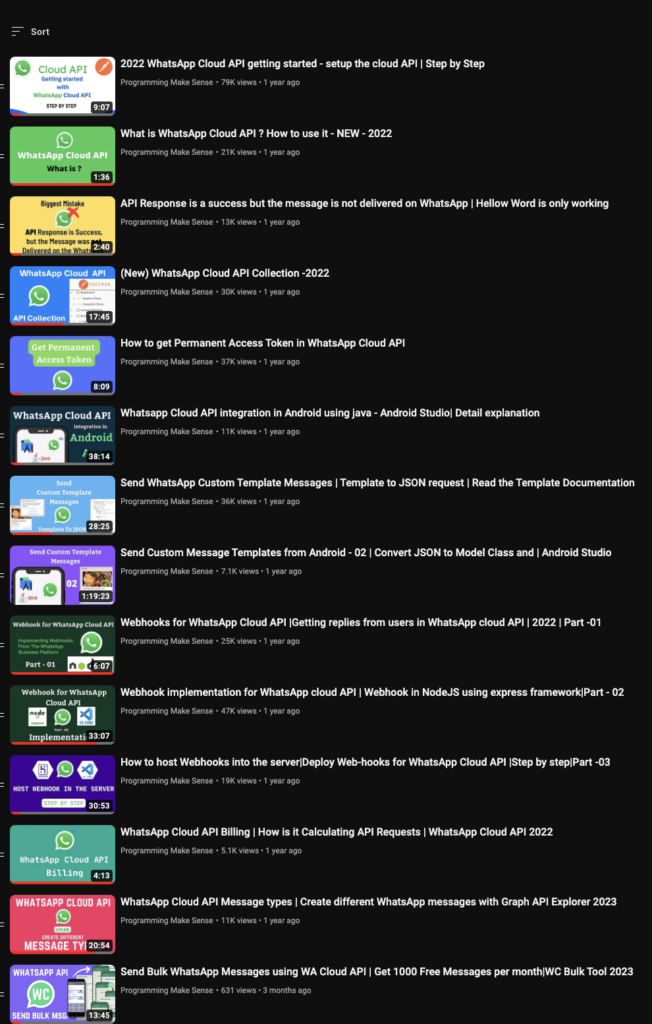
So, let’s come to the point, to get the business verification from Meta, you need to follow these steps.
1. A registered Company
2. Tax documents (tax ID and some other legal documents)
3. A Website must contain Contact Us and Privacy information. (eg – www.fish.com )
4. A mail address(must be with the domain – ex – www.fish.com -> Whatever@fish.com)
3. The above mail address should be mentioned on the website contact page because they will send a mail to verify that.
The above information is enough to get verified on the WhatsApp business platform.
Thank you
Looking for a Tool to Send bulk messages at – WANotifier
Related Posts

Is Building a Restaurant Mobile App a Mistake? Our Real Experience.

Sending WhatsApp Bulk Messages through WhatsApp Cloud API

How do Loop/Repeat YouTube videos in a specific time range?
About The Author
Prasath S
Solopreneur Tech Blogger
